

|
|
 |
 |
 |

|
 |
BMW Garage | BMW Meets | Register | Today's Posts | Search |
 |

|
BMW 3-Series (E90 E92) Forum
>
Bmwhat app (Carly for BMW)
|
 |
| 09-19-2014, 12:30 PM | #178 |
|
Private
 0
Rep 64
Posts |
i wish there was a way to code bluetooth audio streaming for non idrive systems. It sucks that we could make calls but we can't listen to music from our phones
|
|
Appreciate
0
|
| 09-19-2014, 12:38 PM | #179 |
|
M-GAM3
240
Rep 1,264
Posts |
Also i wish that we could remove the speed limiter on the cars that do not have the sports package..
__________________
Car Enthusiast.
|
|
Appreciate
0
|
| 09-20-2014, 11:19 AM | #180 | |
|
Private First Class
 48
Rep 108
Posts |
Quote:
 |
|
|
Appreciate
0
|
| 09-20-2014, 11:59 AM | #181 | |
|
Your Master.

37
Rep 268
Posts |
Quote:
__________________
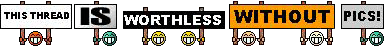  |
|
|
Appreciate
0
|
| 09-20-2014, 02:36 PM | #183 |
|
Enlisted Member
 
2
Rep 30
Posts |
Just got my wifi adaptor from the iVini site and it works a treat using my iPhone 4. Had problems at first and just needed to switch to the "alternative" communication setting in the app, but then was fine.
My car is a 2010 320d efficient dynamics model and I have added the digital speedo, instant consumption and it now remembers the fact I have disabled the stop/start technology, which was a right pain to remember to disable each time I use the car. So far really impressed and can't wait to find out what else I can change! Gaz |
|
Appreciate
0
|
| 09-20-2014, 03:56 PM | #184 |
|
Mike: Everyone's Pal

2044
Rep 2,972
Posts
Drives: F80 M3
Join Date: May 2013
Location: Eastern Long Island
|
has to be a manual gear box
__________________
 Alpine MSS Stage 2+ E30 tune|MST Intakes|VRSF Single Mid Pipe|Agency Power Intercooler|VTT Full solution crank hub fix |
|
Appreciate
0
|
| 09-22-2014, 09:07 PM | #185 | |
|
Second Lieutenant
 57
Rep 215
Posts |
Quote:
I'd like to disable the 3 orange corner LEDs completely Last edited by rockblock; 09-24-2014 at 10:33 AM.. |
|
|
Appreciate
0
|
| 09-24-2014, 12:39 PM | #186 |
|
Captain
    
314
Rep 929
Posts
Drives: 2011 BMW 335i xDrive manual
Join Date: Mar 2014
Location: Seattle
|
just tried out the lite version to see if it would work but it won't connect to my car. 335i build date 07/2010 and I am using a k-dcan cable with usb otg adapter but it just sits on the connecting screen forever where it says "usb connection ok, trying to determine engine"...any ideas?
|
|
Appreciate
0
|
| 09-24-2014, 02:08 PM | #187 | |
|
Your Master.

37
Rep 268
Posts |
Quote:
__________________
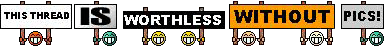  |
|
|
Appreciate
0
|
| 09-24-2014, 02:11 PM | #188 | |
|
Diamond Geezer
212
Rep 2,385
Posts
Drives: Jet Black 2007 328i Saloon
Join Date: Nov 2007
Location: Florida
|
Quote:
It's not a burning issue for me as reading and clearing non-dme drove my purchase. I've read that Android has had some OTG issues and I'm going to troubleshoot that side of it when time permits. Running Nexus 7 2013 w/Android 4.4. Edit: Here's the cable I tried using: http://www.amazon.com/gp/product/B00...?ie=UTF8&psc=1 Last edited by mlifxs; 09-24-2014 at 02:20 PM.. |
|
|
Appreciate
0
|
| 09-24-2014, 02:51 PM | #189 | |
|
Captain
    
314
Rep 929
Posts
Drives: 2011 BMW 335i xDrive manual
Join Date: Mar 2014
Location: Seattle
|
Quote:
JB4 was on map 0 by the way to that wasn't the problem. |
|
|
Appreciate
0
|
| 09-24-2014, 05:31 PM | #190 |
|
Captain
    
314
Rep 929
Posts
Drives: 2011 BMW 335i xDrive manual
Join Date: Mar 2014
Location: Seattle
|
just tried it again for something like the 10th time and all of a sudden it works...weird but good!
|
|
Appreciate
0
|
| 09-24-2014, 07:39 PM | #191 |
|
Warrant Officer

375
Rep 1,341
Posts |
So I kind of coded out my DRL AE's. I tried to code it back to stock settings, trying the EU settings, and other stuff. My AE's work fine, and have been since yesterday. They just don't light up as DRL's anymore. Anyone have a solution to what set of codes in the FRM do I need? I have a build date 2010 335 if that helps. Is there a way to make the entire module back to stock settings?
Clicking the DRL option under iDrive doesn't make a difference, either.
__________________
Deleted, ATM I/C and tuned by B.R.R.
|
|
Appreciate
0
|
| 10-01-2014, 02:41 PM | #193 |
|
Rookie

10
Rep 69
Posts |
The Lite version said my ECU's where compatible and the connection was good so I bought the app and now it can't connect. When I try coding with my bluetooth adapter it says I need a cable so I plugged in my K+DCAN cable and it says no USB connection.
my car is a 335xi 07/04 build date. and my cable has a green board. I'm using a Galaxy S4. I dunno whats wrong. |
|
Appreciate
0
|
| 10-01-2014, 04:36 PM | #194 | |
|
Captain
    
314
Rep 929
Posts
Drives: 2011 BMW 335i xDrive manual
Join Date: Mar 2014
Location: Seattle
|
Quote:
|
|
|
Appreciate
0
|
| 10-01-2014, 04:43 PM | #195 |
|
Rookie

10
Rep 69
Posts |
|
|
Appreciate
0
|
| 10-02-2014, 10:30 AM | #197 |
|
Private First Class
 6
Rep 190
Posts |
Apologies if this has been answered but I can't find it.
Can this BMwhat tell you which bulb is being reported faulty? My bulb fault is intermittent. |
|
Appreciate
0
|
| 10-02-2014, 11:39 AM | #198 |
|
First Lieutenant
  
59
Rep 383
Posts |
your BC service button should also tell you which bulb is fault when you get into the service menu at start up.
__________________
 09 E90 328i 3IM, Eurocharged, K&N, 80W LED Angel Coding: Digi Speed, Express Up Fob, Wipe Wash Count, Weather Station, Headlight Sensitivity |
|
Appreciate
0
|
 |
| Bookmarks |
| Tags |
| bmwhat app, coding |
|
|