
I've been wanting to use the navigation screen for GTR like gauges for a while, I've seen some projects try to use gauges using a carputer and even a Raspberry Pi, which looked really promising.
I have Nexus 5 Android phone and use several apps with a bluetooth ODB adaptor.
But first I started by using a console phone mount from proclip, and a wedge to get the right angle.
I've been using the Nexus wireless Qi charger at home and it has magnets so I can just drop the phone on it and it holds very firmly and charges it.
I decide to use this in the car, I love dropping the phone down and having it charging and being able to access the screen easily. I love the look too, not some bulky phone holder. I LOVE wireless charging, it's one of the main reasons I love the Nexus.




I had a reverse camera installed a while ago by SonicMS, they used a system similar to the one sold by Alekshop:
http://alekshop.com/products/multime..._for_2009_bmws

This interface has aux inputs that weren't wired by SonicMS so I opened it up and used a spare set of RCA cables and ran them into my glove box.
I purchased a RCA to HDMI converter from Amazon, and my initial plan was to get a MHL to HDMI adaptor for the phone and a iPad to HDMI adaptor for my iPad.
But THEN... I thought, it would be so awesome to keep everything wireless, and hook up a Chromecast, so that's what I did
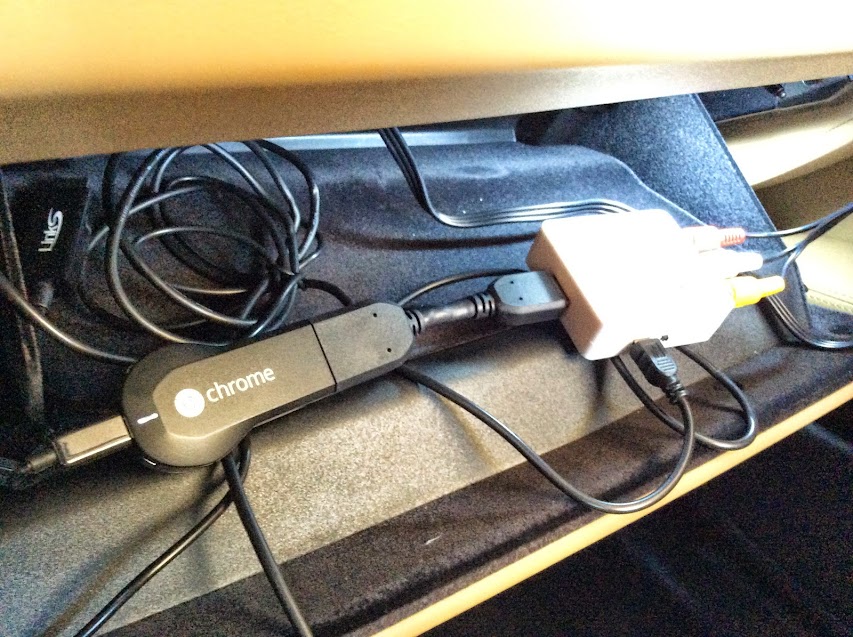

I setup the Tasker app from the Google Play store to do a bunch of things when it connects to the bluetooth in my M3 (tasker is another reason I love the Nexus, can't do this stuff with apple devices).
First Tasker starts the Internet sharing hotspot, and I used a plugin called Autocast to automatically cast my screen to the Chromecast, then does a bunch of other things (sets screen to not turn off, brightness all the way up, launch google maps, etc.).
The Chromecast automatically connects to the Nexus hotspot once it becomes available.
So now all I do is drop the phone on my wireless charger, and everything connects automatically, the only extra step I have to do is hold down the Menu button in my car to switch to the aux input.
Now I can easily watch Netflix, or Hulu or any app from my phone on the Nav screen, it's so awesome! It's not the best resolution, but for me it's fine.
Here are a few pics with a the Torque app:



